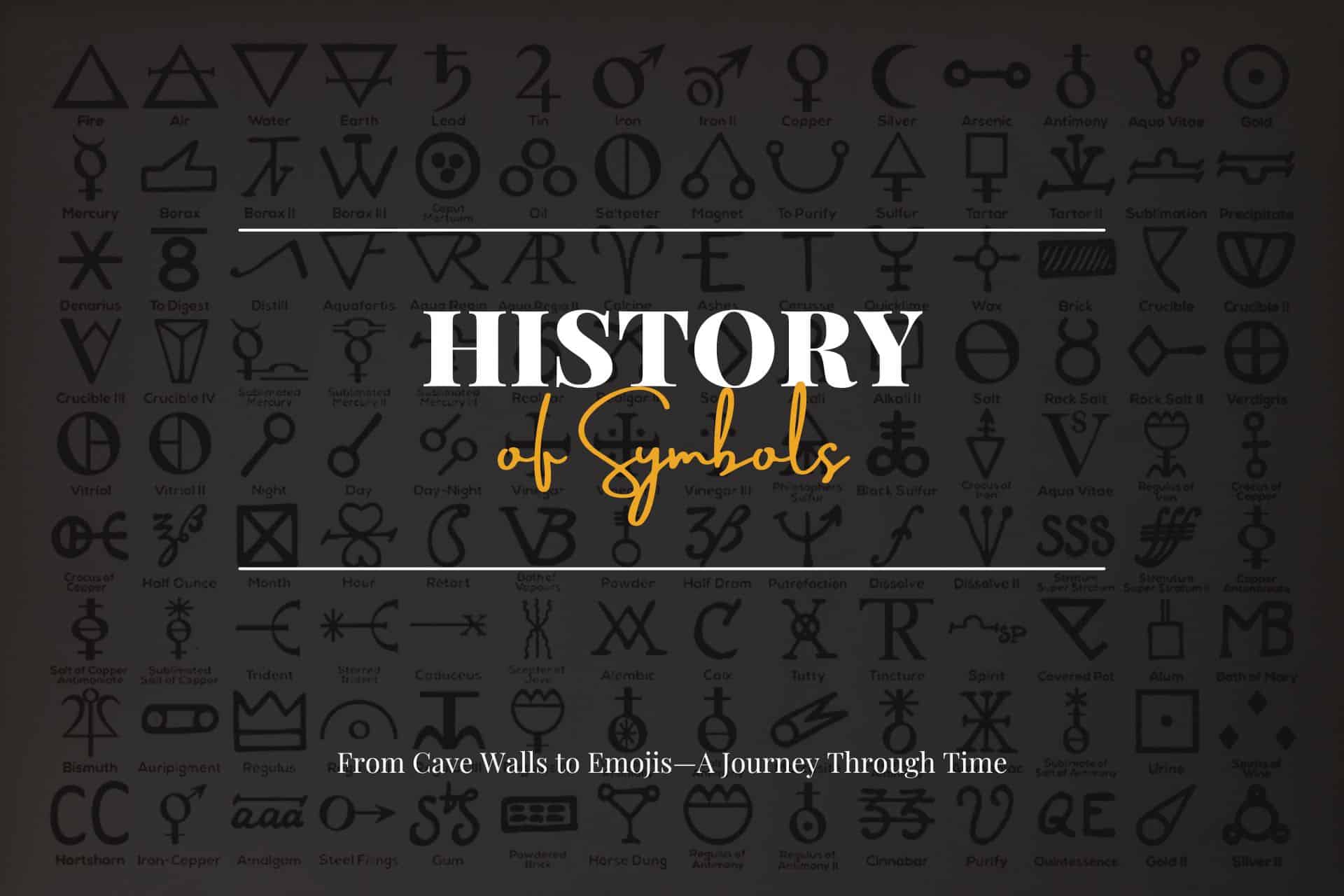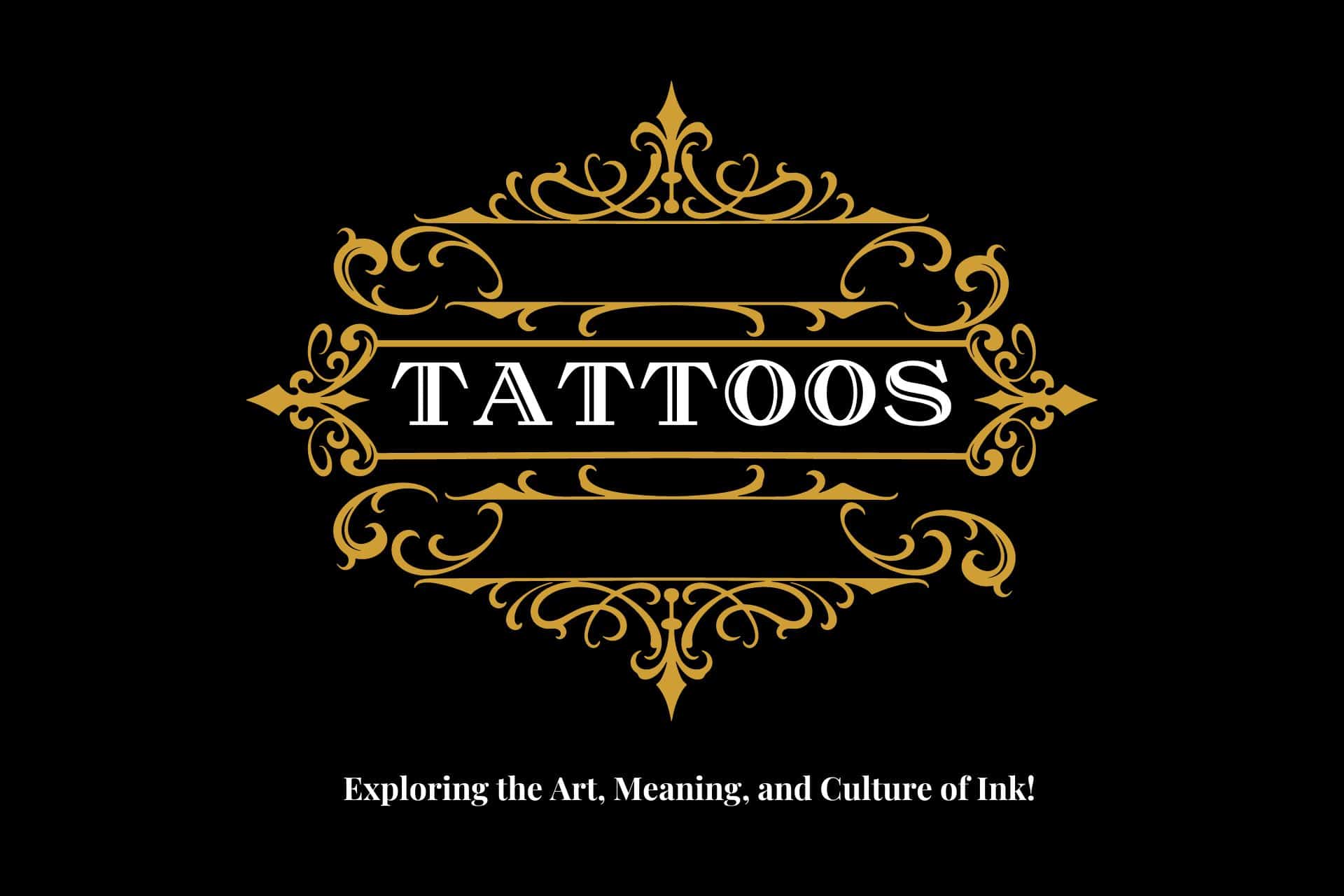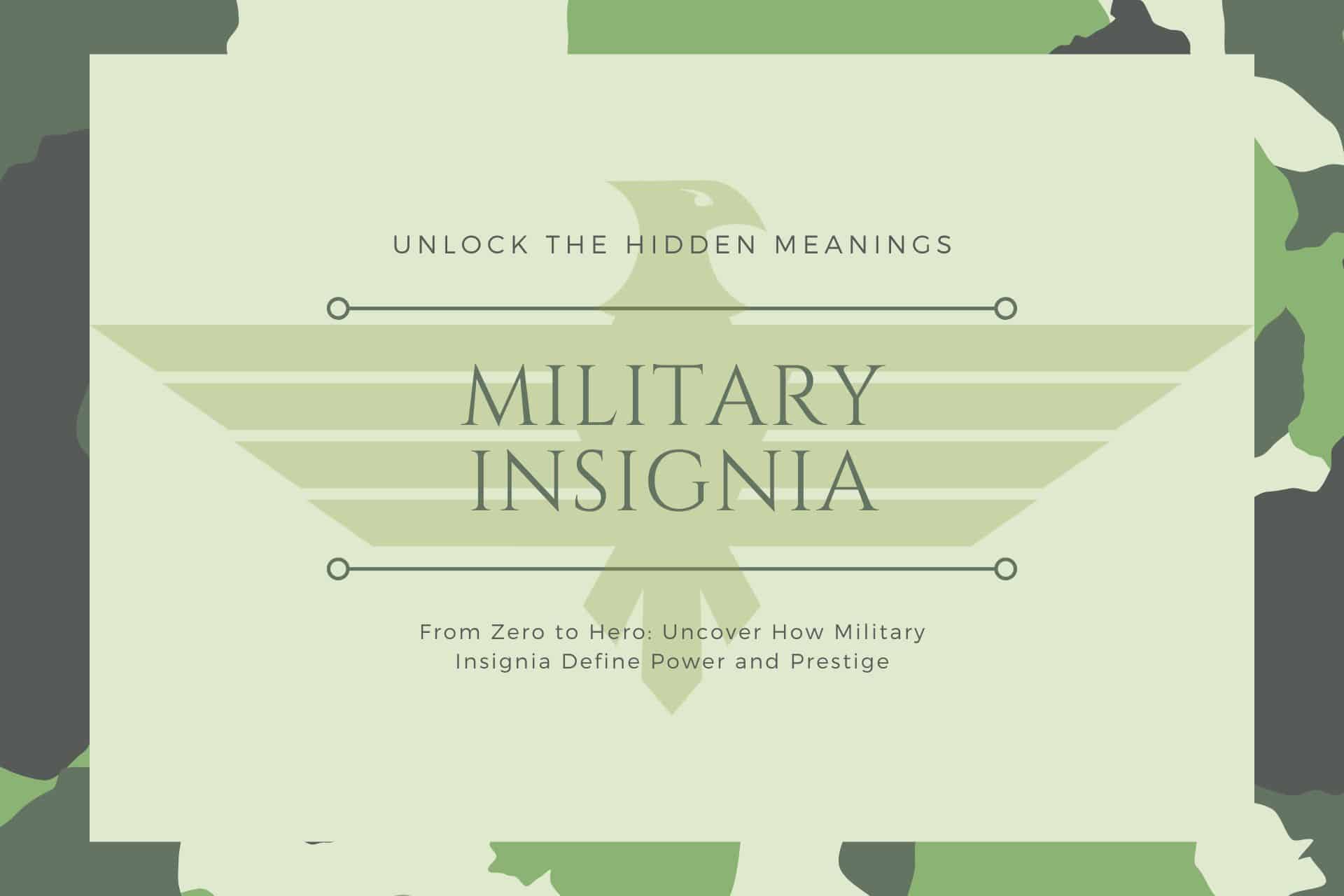Unlock The Secrets of Your Screen and Your Daily Browsing!
Have you ever wondered what the meaning of the internet icons on your screen is? Do you struggle to understand these visual shortcuts?
We’ll explore their evolution from inception at Xerox PARC in the 1970s to their current universal use and governing bodies, ISO and W3C, ensuring global comprehension.
This article is your one-stop solution to unraveling the mystery behind these tiny but mighty navigational aids. A deeper understanding will enhance your digital experience and boost usability and engagement.
So why wait? Continue reading; there’s a world of icons waiting to be discovered. Trust us, you’re at the right place to decode these digital hieroglyphs.
Let’s get started!

Here’s What You Will Find

Key Takeaways
Internet Icons
Importance of Internet Icons: Internet icons play a critical role in navigation, enhancing user engagement, and simplifying complex data on digital platforms.
Categories of Internet Icons: Internet icons are classified into functional, brand, and system categories, each providing unique functionalities.
Regulation of Internet Icons: Institutions such as ISO, W3C, and Unicode Consortium are responsible for maintaining the consistency and recognizability of Internet icons.
Evolution and Usage of Internet Icons: Internet icons have evolved from basic monochromatic symbols to intricate, animated designs. Users can interact with them by clicking to perform specific tasks or navigate the platform.
What Are Internet Icons?
Internet icons are small, symbolic images used across digital interfaces to communicate function, action, or content to users quickly and effectively.
These visual symbols have become integral to the user experience on websites, applications, and operating systems, serving as a universal language that transcends linguistic barriers. An internet icon’s effectiveness lies in conveying complex action or instruction through simple, recognizable imagery, making digital environments more intuitive and accessible.
Icons are critical in guiding users through a digital product’s interface. They enhance usability by reducing the textual information needed to navigate and interact with various elements. From the familiar hamburger menu that opens side navigation bars to the magnifying glass symbolizing search, icons streamline user interactions by providing visual cues that are quickly and easily understood.

Beyond their practical utility, internet icons also carry aesthetic value, contributing to a digital product’s design and overall visual appeal. Designers carefully craft these icons to align with the product’s design language, ensuring they communicate effectively and enhance the visual harmony of the user interface.
Developing and using internet icons requires a deep understanding of context, culture, and design principles. As digital interfaces evolve, so do the icons that populate them, adapting to new trends, technologies, and user expectations.
Despite their small size, internet icons represent a fascinating intersection of design, communication, and technology. They embody the challenges and opportunities of creating for a global, digital audience.
You’ve probably seen internet icons before. They’re small, clickable website images that direct you to specific functions or pages. They’re like the digital equivalent of signposts, guiding you around the vast internet landscape. However, they’re not just pretty decorations but practical, efficient tools that help you explore the online world.
Imagine you’re on a road trip without a map or GPS. It’s frustrating, isn’t it? That’s what the internet would be like without icons. Whether it’s a magnifying glass for search functions, an envelope for email, or a shopping cart for online purchases, these icons are your compass, your guiding star in the digital domain. They offer you the freedom to explore, find what you’re looking for, and do it quickly.
In essence, internet icons are more than just images. They’re the keys to doors, opening up a world of possibilities. They’re the language of the internet, a universal code that transcends boundaries. Whether you’re a seasoned netizen or a newbie, understanding internet icons can make your online journey smoother and more enjoyable.
Understanding Internet Icons
To explore the digital world effectively, it’s vital to comprehend the role and function of internet icons. These small visual cues are more than just decoration; they’re fundamental to engaging with websites, apps, and even your operating system.
Internet icons offer a visual shorthand, enabling you to identify functions or features quickly. You can use sites and apps more efficiently without reading lengthy text descriptions. Icons are also universal, meaning they transcend language barriers.

Here are three key things to remember about internet icons:
- Icons are visual shortcuts: They allow you to identify and access features or functions quickly.
- Icons are universal: They transcend language barriers, making them an essential tool for international communication.
- Icons enhance usability: They make sites and apps more user-friendly, increasing engagement and user satisfaction.
Understanding these points will give you more freedom in exploring the digital world. You’ll also be able to use sites and apps more effectively, making your digital experience more enjoyable and less frustrating. Remember, the key to mastering the internet isn’t just knowing what the icons are but understanding how they function.
Categories of Internet Icons
Now that you know the significance of internet icons, let’s sort them into various categories to understand their diverse roles and functionalities better.
Types of Internet Icons
In the vast digital landscape, internet icons are essential navigational aids, offering visual shortcuts to many actions, features, and services. These icons, while small in size, significantly enhance user experience, providing immediate recognition and understanding across various platforms and devices.
The categorization of internet icons helps us understand their diverse applications and the contexts in which they are used. Below are the key categories of internet icons, each fulfilling a unique role in the digital user interface.
- Navigation Icons: These icons are pivotal in guiding users through a website or application, helping them to navigate between pages, sections, or features effortlessly. Examples include the home icon for returning to the main page, the arrow icons for moving forward or backward, and the menu icon (often represented as a hamburger icon) for accessing a comprehensive list of options.
- Interactive Icons: Designed to represent interactive elements, these icons prompt user engagement with actions like play (for videos), pause, adjust settings (typically a gear icon), or refresh. They are vital in creating an intuitive interface where users can easily control their digital environment.
- Notification Icons: Notification icons alert users to new messages, updates, activities, or other significant alerts requiring attention. An envelope for emails or a bell for general notifications are typical examples, often accompanied by a number indicating unseen items.
- Social Media Icons: Instantly recognizable, these icons link directly to social media platforms, facilitating easy sharing of content or enabling users to follow the entity on platforms like Facebook, Twitter, Instagram, and LinkedIn. They are crucial for integrating social media into digital experiences.
- Branding Icons: Unique symbols or logos that represent brands or services, branding icons are used to identify and differentiate companies in the digital space quickly. They play a crucial role in brand recognition and loyalty.
- File Type Icons: These icons help users identify the type of file or document at a glance, such as PDF, Word, or Excel files. They are instrumental in digital environments where various documents are downloaded, uploaded, or shared.
- Action Icons: Action icons are used to represent everyday actions or tasks within an application or website, such as adding a new item (plus sign), deleting (trash can), editing (pencil), or sharing (often depicted as a branching arrow). They facilitate a more interactive and productive user experience.
- Feedback and Emotion Icons: Often used in social media platforms and messaging applications, these icons allow users to express their reactions or emotions towards content quickly. Thumbs up, hearts, and emoticons are popular examples.
- Accessibility Icons: These icons denote features or options that make digital content more accessible to users with disabilities, such as text size adjustments, audio descriptions, or sign language interpretation options.
Each category of internet icons plays a distinct role in shaping the digital user experience, making interactions more intuitive, efficient, and enjoyable. As digital platforms evolve, so will the variety and functionality of internet icons, reflecting new technologies, user behaviors, and design trends.
Organizations Regulating Internet Icons
Let’s explore the world of organizations that govern the design and use of internet icons to guarantee their importance and usability across digital platforms. These groups play a critical role in preserving accessibility and uniformity in the digital domain. They set the standards you must follow as a user or designer to ensure your icons are universally understandable.
Now, you might be wondering who these regulators are. Well, here’s a short list:
- The International Organization for Standardization (ISO) – They are the big dog in the world of standards, and it has its fingers in the pie of internet icon regulations.
- The World Wide Web Consortium (W3C) – They’re all about making the web accessible to everyone, including standardizing internet icons.
- Unicode Consortium—This organization is responsible for selecting and encoding emojis, a specific type of internet icon.
These organizations don’t just set rules for the fun of it. Their goal is to ensure that internet icons are consistent and easily recognizable no matter where you’re in the world. Remember, they’re not here to limit your creativity but to give it a universally understandable language.
How to Use Internet Icons
Understanding how to use internet icons effectively can greatly enhance digital communication and online experience. They’re not just fun and aesthetic additions to the online world but functional tools that can make digital navigation smoother and quicker.
Identify Your Needs
- Determine where you need icons on your website or app (e.g., navigation, action buttons, informational).
- Consider the user tasks these icons will facilitate.
Choose Relevant Icons
- Select icons that are universally recognized (e.g., a house for “home”, a magnifying glass for “search”).
- Ensure icons match the action or content they represent to avoid confusion.
Maintain Consistency
- Use a consistent icon style throughout your platform (outline, filled, flat, or 3D).
- Ensure icons are of a consistent size and color scheme to maintain visual harmony.
Ensure Accessibility
- Provide alt text for each icon for screen readers.
- Consider color contrast for users with visual impairments.
Test with Users
- Conduct usability testing to ensure icons intuitively and effectively guide user actions.
- Be open to replacing icons based on user feedback if they are not universally understood.
Keep It Simple
- Avoid using overly detailed icons that may not be clear at small sizes.
- When in doubt, simplicity is key to ensuring recognition and functionality.
Stay Updated on Best Practices
- Follow web design trends and best practices for the latest in icon usability and design.
- Regularly review and update icons to keep up with evolving user expectations and technological advancements.
Integrate Responsively
- Ensure icons scale properly across different devices and screen sizes.
- Test icon visibility and interaction on mobile devices, tablets, and desktops.
Leverage Toolkits and Libraries
- Utilize icon libraries or design toolkits (such as FontAwesome, Material Icons) for high-quality, standardized icons.
- Custom icons can be created for unique branding needs but should still follow general usability principles.
Document Icon Usage
- Create a style guide documenting the icons used, their meanings, and usage guidelines.
- This ensures consistency and aids in the onboarding of new design team members.
Remember, the goal of using Internet icons is to enhance user experience by making navigation and interaction as intuitive as possible.
Continuously evaluate your icons’ effectiveness in achieving this goal, and don’t hesitate to make adjustments based on user feedback and evolving design trends.
Here’s a quick guide on how to use them:
| Icon | Action | Result |
|---|---|---|
| 📧 | Click | Access email |
| 🔍 | Enter text, then press Enter | Execute search |
| 🏠 | Click | Go to homepage |
| ⬅️ | Click | Go back to previous page |
Don’t be afraid to experiment with different icons. As you explore, you’ll find that they’re intuitive to use. You don’t have to remember complex commands or navigate endless menus. Just a simple click or tap can lead to the function you need.
Uses of Internet Icons
After covering how to use internet icons, we can discuss their various applications in different digital scenarios. Internet icons aren’t just decorative elements; they serve practical purposes beyond aesthetic appeal.
- Navigation: Icons can guide you through a website or app, leading you to the information you seek. They’re like digital signposts, signaling functions, and features without needing extensive text.
- Visual Identity: Icons can enhance a brand’s visual identity, adding a unique touch to the digital environment. They can turn an otherwise bland interface into a visually appealing and memorable experience.
- Efficiency: Icons can save you time. They can replace lengthy text, making it faster for you to recognize and interact with certain features or functions.
Real-Life Examples
To comprehend the true impact of internet icons, we’ll explore some real-life examples that showcase their usefulness and effectiveness in enhancing user experience.
Take the home symbol, for instance. You’ll see this on nearly every website you visit. It’s a universally recognized symbol that, when clicked, takes you back to the main page. Its presence gives you a sense of security and ease, knowing you can always return to the starting point.
Consider the hamburger symbol, consisting of three stacked lines used primarily on mobile websites. This symbol represents a hidden menu, offering a sleek, uncluttered interface while providing all necessary navigation options. It’s an elegant solution for the limited space on your mobile screen.
The shopping cart symbol is a staple on e-commerce sites. It intuitively represents your virtual shopping bag, making your online shopping experience seamless and straightforward.
These are just a few examples of the many internet icons you interact with daily. They’re primarily responsible for the convenience and efficiency you enjoy browsing the web. They’re small yet powerful tools, each contributing to the overall user experience.
Why Are Internet Icons Important?
You mightn’t realize it, but internet icons play an important role in your online journey. They streamline your interaction with websites and enhance your browsing efficiency. They’re a vital part of your digital freedom, allowing you to navigate the web with ease and speed.
Icons visually represent functions, features, or content on a website. They save you time and effort by quickly guiding you where you want to go. Consider the magnifying glass icon; it universally signifies search functionality. You instantly know where to click to find what you’re looking for without reading any text.
If you’re still not convinced about the importance of internet icons, consider these three points:
- Communication: Icons speak louder than words, breaking language barriers and making the internet user-friendly for everyone.
- Efficiency: They simplify complex information into easily recognizable symbols, speeding up browsing.
- Aesthetic Appeal: A well-designed icon enhances usability and improves a website’s visual appeal and professionalism.
History of Internet Icons
Now let’s explore the origins of these influential symbols, starting from their inception and tracing their evolution over time.
The first icons, introduced in the 1970s, were simple and monochromatic, used primarily to represent functions on the early Graphical User Interface (GUI).
| Period | Key Developments |
|---|---|
| 1970s-1980s | Monochromatic, symbolic icons for early GUI |
| 1990s | Introduction of colorful, detailed icons |
| 2000s | Rise of minimalist, flat design icons |
| 2010s-Present | Icons designed for high-res displays, including 3D and animated icons |
As the internet expanded in the 1990s, icons became more colorful and detailed to attract user attention. The 2000s shifted towards minimalism, with flat design icons becoming popular. You’ve probably noticed how these icons ditched the fancy details for simplicity and clarity.
In the era of high-resolution displays, icons have evolved again. Current trends include 3D effects and animations, making icons functional and delightful to interact with. Isn’t it fascinating to see how these tiny symbols have transformed over the decades, adapting to the ever-changing digital landscape?
Origin
Let’s explore the origins of these digital symbols that have become a cornerstone of our online interactions. These tiny graphics, or icons, were born out of a need for simplicity and universal understanding in the digital world.
In the 1970s, Xerox’s Palo Alto Research Center started experimenting with graphical user interfaces, including icons. They aimed to create an intuitive system that people could navigate easily, regardless of their technical proficiency. However, icons were not widely adopted until the 1980s, when Apple introduced the Macintosh.
Here are three significant milestones in the history of internet icons:
- Xerox PARC’s groundbreaking work with icons in the 1970s.
- The launch of the Apple Macintosh in 1984, which popularized icons.
- The evolution and standardization of icons with the rise of the World Wide Web in the 1990s.
You might think these icons are just simple graphics, but they’re more than that. They’re a language, a bridge connecting users to digital content. Icons have shaped how we interact online, allowing us to navigate the digital world quickly.
Frequently Asked Questions
How Much Does It Typically Cost to Purchase or License Internet Icons?
You’re curious about the cost of internet icons, right? It’s typically not too pricey. Most run between $0-$50, depending on the designer’s rates and the licensing terms. But prices can fluctuate, so shop around.
Can Internet Icons Be Customized to Match a Brand’s Unique Style and Color Scheme?
You can customize internet icons to match your brand’s unique style and color scheme. Your brand is your brand, so make sure your icons reflect that. Let your creativity shine, and make them your own.
Are Any Specific Software or Tools Needed to Design or Edit Internet Icons?
Yes, you’ll need specific software to design or edit internet icons. Tools like Adobe Illustrator or Photoshop are popular choices. Free options include GIMP or Inkscape. It’s all about finding what works for you.
What Are Some of the Legal Issues or Copyright Laws Associated With Using Internet Icons?
When using internet icons, you must be mindful of copyright laws. Unauthorized use can lead to legal issues. Always ensure you have permission or the icons are free for public use to avoid potential lawsuits.
How Often Should Internet Icons Be Updated or Changed on a Website or App?
You should update your internet icons whenever a significant design or functionality change occurs. However, don’t alter them too often, which might confuse your users. It’s about balancing freshness with familiarity.
Last Thoughts
You’ve navigated the vast world of internet icons, understanding their function and learning how to use them. You’re now well equipped.
Remember, these icons aren’t just decorations—they streamline online interactions and enhance user experience. They’ve come a long way since their inception, and their importance continues to grow. So keep exploring and learning, and you’ll become an internet icon pro. Happy surfing!
Before You Go
We hope this guide has been helpful to you. If you found it useful, please don’t hesitate to share this knowledge with others. Your friends, family, or colleagues might also be interested in becoming internet icon pros. Let’s spread the word together to make the internet more user-friendly.
Check Other Internet Icons
- Navigation Icons
- Interactive Icons
- Notification Icons
- Social Media Icons
- Branding Icons
- File Type Icons
- Action Icons
- Feedback and Emotion Icons
- Accessibility Icons
More on Symbols
History of Symbols: How Ancient Marks Shape Our Modern World!
From Cave Walls to Emojis—A Journey Through Time Have you ever wondered about the history of symbols? Maybe you’ve wondered about their global variations or how they’ve shaped our world. Prepare to have your curiosity …
Check it Out!Tattoos and Their Secret Powers: How Ink Can Change Your Life!
Exploring the Art, Meaning, and Culture of Ink! Are you intrigued by tattoos? Are you curious about the stories they tell and the intricate details they contain? Look no further. You might be wondering about …
Check it Out!Masonic Symbols Unlocked: Discover the Secret Meanings Behind the World’s Most Mysterious Icons!
The Hidden Powers and Ancient Secrets You Never Knew! Are you intrigued by masonic symbols and their profound meanings? Perhaps you’ve seen the square, compasses, or the all-seeing eye and wondered about their significance? Thankfully, …
Check it Out!Military Insignia: Unlock the Hidden Meanings Behind These Powerful Symbols
From Zero to Hero: Uncover How Military Insignia Define Power and Prestige Are you curious about the meaning behind military insignia or rank emblems? Have you ever wondered about their significance or history? This comprehensive …
Check it Out!More Symbols