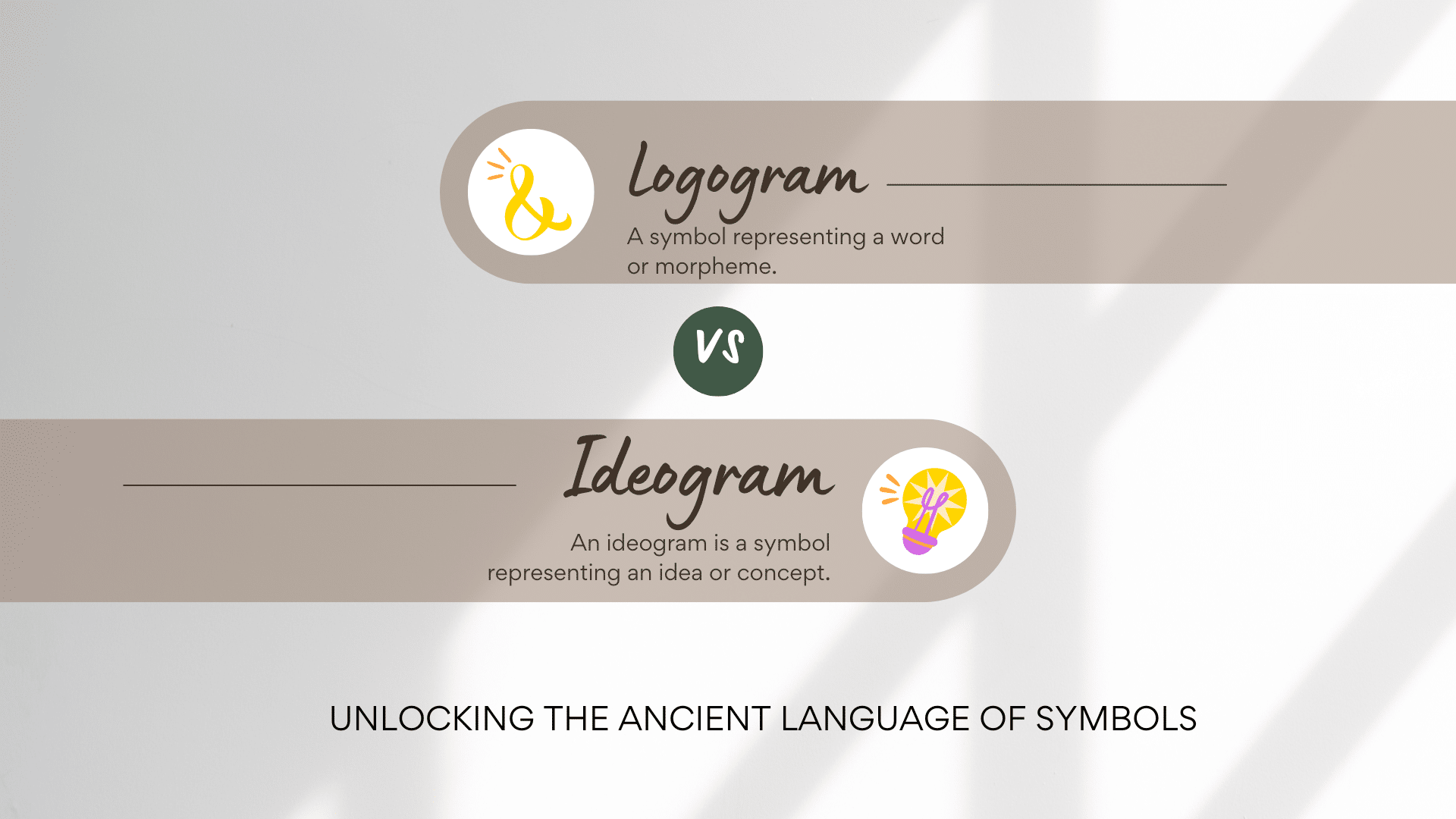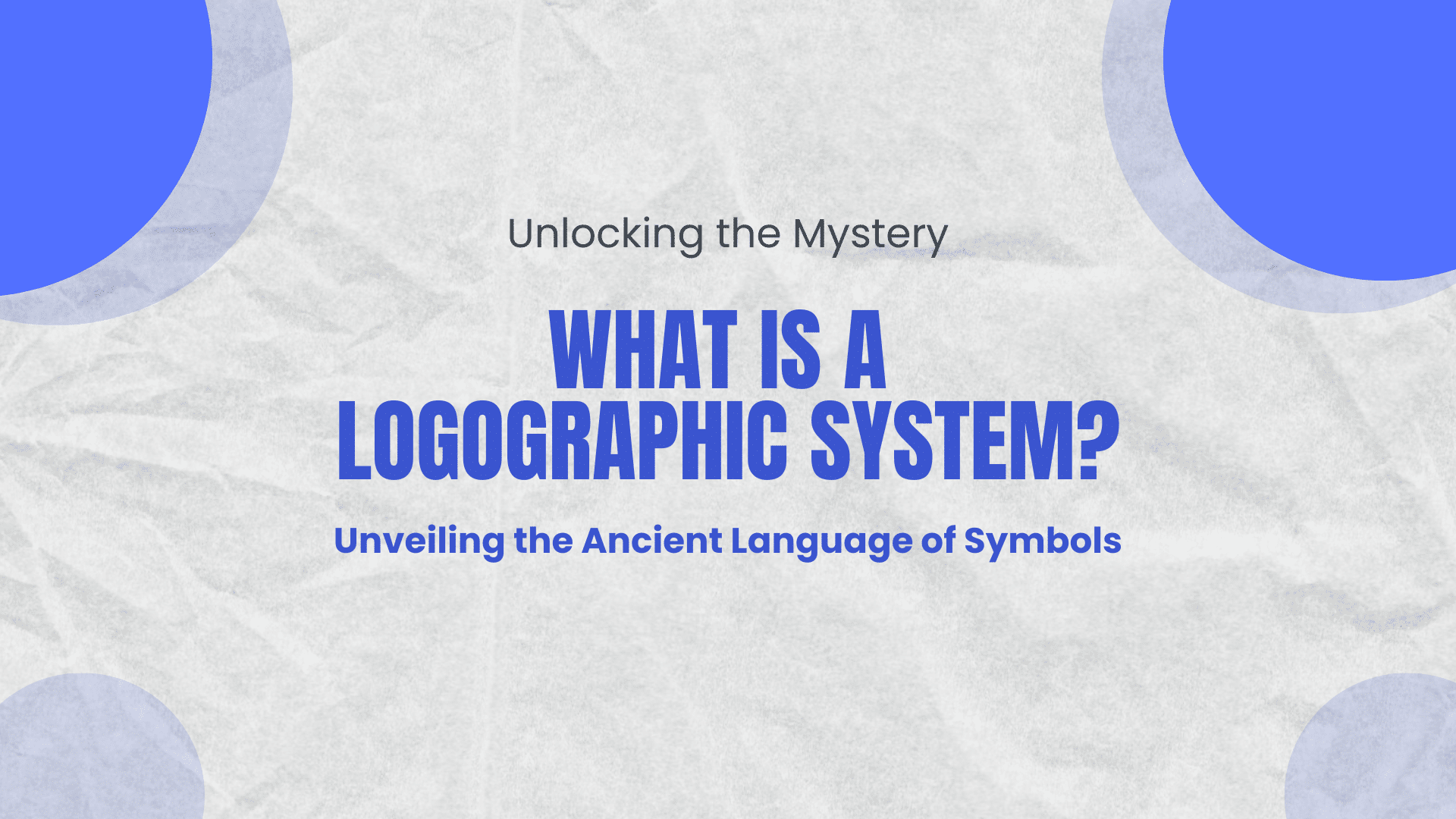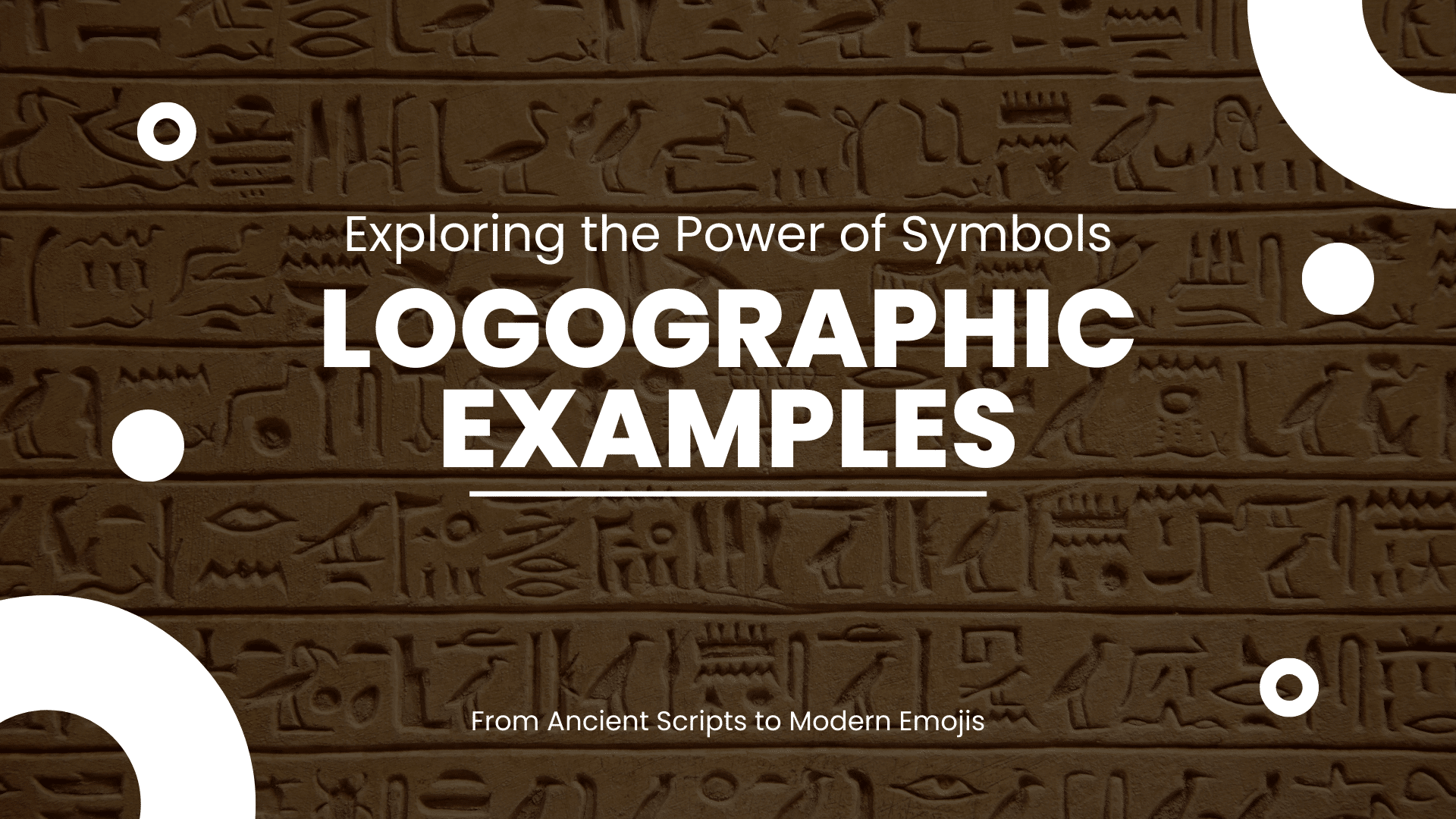These Computer and Programming Symbols Could Change How You Use Technology Forever!
Are you curious about computer symbols you see every day? Have you ever asked yourself what they genuinely mean or signify?
Fret not; this article will demystify these symbols and provide a comprehensive guide to their history, significance, and global variations. You’ll gain practical insights to prevent misunderstandings and enhance your digital experiences.
So, if you’re ready to decode the world of computer symbols, continue reading.
Trust us, you’re in the right place to uncover this fascinating journey.
Let’s get started!
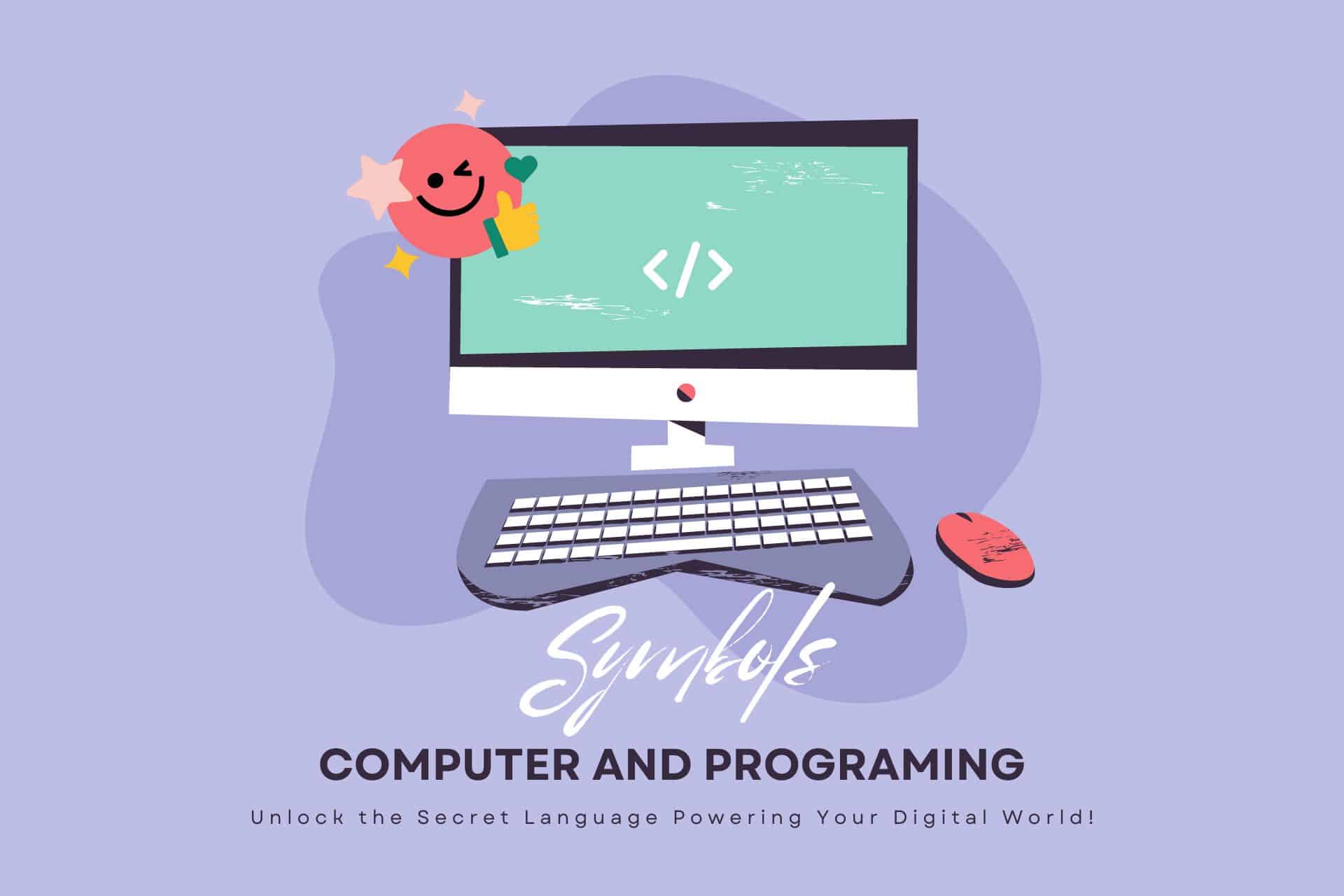
Here’s What You Will Find

Key Takeaways
Computer Symbols
Computer Symbols Defined: Computer symbols are unique representations for specific functions or software within a computer system, including alphanumeric symbols, punctuation marks, and special characters.
Symbol Mastery is Key: Proper understanding and usage of these symbols is crucial as mistakes can lead to problems such as unintentional file deletion or unwanted software installation.
Meaning in Coding: In coding, symbols like curly brackets, asterisks, and semicolons are essential for defining code blocks, indicating multiplication/wildcard usage, and ending statements.
Future Trends: The evolution of computer symbols is expected to encompass more customization, inclusivity, interactivity, and AI integration for improved usage and predictive capabilities.
What are Computer Symbols?
A computer symbol is a textual or graphical representation used in computing to denote operations, values, commands, or instructions.
In programming, it can refer to characters or sequences representing variables, functions, operators, or data types. Computer symbols also include icons and pointers in user interfaces that facilitate interaction and navigation.
A computer symbol encompasses various computer systems’ characters, icons, or graphical elements representing functions, commands, data, or instructions.

Unlike everyday language, which comprises mainly letters and numbers, computer symbols can also include punctuation marks, mathematical operators, control characters, and various icons with specific meanings in computing.
Key Varieties and Functions
- Alphanumeric Characters: These are the basic letters (A-Z) and numbers (0-9) used in computer languages and data input.
- Punctuation Marks: These symbols, like commas, periods, and question marks, can have unique functions in programming languages or data formats.
- Mathematical Operators: Symbols such as plus (+), minus (-), multiplication (*), and division (/) signs are used in mathematical operations and programming logic.
- Control Characters: These are non-printable characters that control or affect text and data processing. Examples include the newline and tab characters, which move the cursor to the next line and insert a horizontal space.
- Graphical Icons: These are visual symbols found in graphical user interfaces (GUIs) that represent software applications, files, system functions, or actions.
Understanding them can help you navigate your computer better and improve your overall digital literacy.
Types of Computer Symbols
Exploring the Diversity of Computer Symbols
Understanding the vast landscape of computer symbols is crucial in navigating and utilizing technology quickly and precisely. These symbols, integral to the operations and communication within digital environments, span various categories, each serving unique functions and purposes.
From the basic building blocks of text to the specialized icons in user interfaces, the spectrum of computer symbols enriches our interaction with computers.
Here, we explore these categories in more detail, aiming to equip you with a comprehensive grasp of the diverse symbols available.
- Alphanumeric Characters: These are the foundation of digital text, consisting of the letters A to Z (in both uppercase and lowercase) and numbers 0 through 9. These characters form words, sentences, and numerical data and are the primary means of information entry and display.
- Punctuation Marks: Essential for structure and clarity in digital text, these symbols, including periods, commas, and question marks, play critical roles in programming and data formatting, aiding in the separation, termination, and organization of code and content.
- Mathematical Operators: Symbols that represent arithmetic and algebraic operations. This category includes the familiar plus (+), minus (-), multiplication (*), and division (/) signs, crucial for calculations, coding logic, and algorithmic expressions.
- Logical Operators: Employed in programming to execute logical decisions and comparisons. Symbols such as AND (&&), OR (||), and NOT (!) facilitate complex decision-making processes in software development and data analysis.
- Brackets and Parentheses: Varied types of brackets—round (), square [], curly {}, and angle <>—each play specific roles in grouping elements, structuring code, and delineating function parameters in numerous programming languages.
- Special Characters: A broad assortment of symbols like the ampersand (&), asterisk (*), at sign (@), and hash (#), which possess special functionalities in programming, data notation, and digital communication.
- Control Characters: Invisible characters that influence the formatting and display of text, such as newline, tab, and carriage return. These symbols are pivotal in structuring digital documents and controlling text flow.
- Programming Language-Specific Symbols: Unique symbols acquire specific meanings within particular programming languages, enhancing the language’s syntax and capabilities for developers.
- Graphical User Interface Icons: Visual representations within software that symbolize actions (save, print, delete) and tools, facilitating intuitive navigation and interaction within digital interfaces.
- File and Folder Icons: Icons that visually distinguish between various file types (e.g., documents, images) and directories, aiding in the organization and retrieval of digital information.
- Networking and Connectivity Symbols: Symbols indicating the status and type of network connections, such as Wi-Fi strength, Bluetooth connectivity, and data transfer rates, integral for managing digital communications.
- Multimedia Control Symbols: The play, pause, stop, and volume control icons are standard in media applications and enable user control over audio and video content.
- Emoji and Emoticons: Graphic symbols that convey emotions, concepts, or entities in a compact, visually expressive form, enhancing the richness of digital communication.
- Cryptographic and Security Symbols: Indicators of security features and statuses, such as encryption and secure connections, critical for ensuring privacy and data protection in the digital world.
- Accessibility Symbols: Icons and indicators designed to highlight accessibility features, ensuring software and digital content can be navigated and utilized by all users, regardless of physical or sensory limitations.
This exploration into the types of computer symbols highlights the intricate and multifaceted nature of digital communication and interaction. Each category serves specific practical functions and contributes to technology’s broader usability and efficiency, allowing for more nuanced and effective engagement with digital devices and software.
Computer Symbols Examples
In the vast universe of digital technology, computer symbols such as the ‘@’ sign, the ampersand (&), the asterisk (*), and the equals sign (=) are integral components.

While seemingly innocuous, these symbols play pivotal roles in various functions, commands, and operations. You might’ve encountered these symbols multiple times, but have you ever paused to reflect on their presence and the implications they carry?
Let’s explore the world of these computer symbols and uncover their significance in general and technical contexts.
The ‘@’ symbol:
The ‘@’ symbol is ubiquitous in our daily digital interactions.
In communication, the ‘@’ symbol is a staple in email addresses and social media handles. It connects users and signifies a message or mention directed towards a specific individual.
For instance, in an email address, the ‘@’ symbol separates the user’s name from the domain name, facilitating accurate delivery of emails. In social media, mentioning another user with the ‘@’ symbol sends them a notification, enhancing interactivity.
The ‘@’ symbol has a more technical meaning in coding and programming. Often used to denote decorators or annotations, it provides crucial instructions to the software. Decorators are higher-order functions that can modify the functionality of other functions, thereby enhancing code reusability.
On the other hand, annotations are tags providing additional information about the code, aiding in error detection and documentation.
The ampersand (&):
The ampersand, a stylized representation of the conjunction ‘and,’ is significant in general writing and programming.
In general writing, it serves as a shorthand, providing an aesthetic and compact alternative to the word ‘and.’ It’s commonly seen in business names, titles, and other concise forms of writing.
In contrast, programming languages utilize the ampersand for various intricate purposes. The ‘&’ symbol can reference a memory address, perform bitwise operations, or concatenate strings depending on the language. For instance, in C++ programming, ‘&’ denotes reference variables, while it binds two strings together in PHP.
The asterisk (*):
The asterisk, a small star-like symbol, is another versatile computer symbol with varied uses.
In general writing, the asterisk is often used in footnotes or to indicate multiplication in calculators. It serves as a footnote marker, directing readers to additional information or disclaimers at the bottom of the page.
In computer science, the asterisk is a wildcard character representing any number or type of characters. It’s often used in search queries to fetch a broad range of results.
For example, searching for ‘plan*’ can yield results for ‘plan’, ‘plans’, ‘planning’, and so forth. Additionally, in some programming languages like C++, the asterisk is used in pointers to access the value stored in a particular memory address.
The equals sign (=):
The equals sign symbolizes equality in mathematics and other general applications. In programming, however, it carries out the function of assignment.
In programming languages like Python, Java, and more, the equals sign assigns a value to a variable. This means it stores the data in a specific memory location, enabling later retrieval and usage. For instance, in the line of code ‘x = 10’, the equals sign assigns the value 10 to the variable x.
Uses of Computer Symbols
Utilizing the Spectrum of Computer Symbols: Functions and Examples
With their vast array of forms and functions, computer symbols play indispensable roles in digital communication, computing, and user interface navigation. Each category of symbols serves specific purposes and facilitates a wide range of operations across different computing environments.
Understanding their uses and recognizing examples can significantly enhance digital literacy and efficiency. Here’s an overview of how these symbols are utilized, accompanied by illustrative examples:
- Alphanumeric Characters: Serve as the primary building blocks for creating text and data entry. For example, typing a document or coding a simple print statement like:
print("Hello, World!"), or entering data into a spreadsheet. - Punctuation Marks: Provide structure to sentences and code. In programming, a semicolon
;often denotes the end of a statement, while a comma,can separate items in a list. - Mathematical Operators: Facilitate arithmetic operations within software applications and coding. For example,
4 + 4to add numbers orx * yto multiply variables. - Logical Operators: These are used in programming to make decisions. For instance,
if (x > 5 && x < 10)checks if x is greater than 5 AND less than 10. - Brackets and Parentheses: Group elements and specify the order of operations in math and coding. In Python,
[ ]are used for lists,{ }for dictionaries, and( )for tuples or function calls. - Special Characters: Perform unique functions, such as
@in email addresses,#for hashtags on social media or*as a wildcard character in search queries. - Control Characters: Manage text formatting and layout. The newline character (
\n) inserts a new line, while the tab character (\t) adds a horizontal tab space. - Programming Language-Specific Symbols: Tailor functionality within specific languages. For instance, Python uses indentation instead of curly braces
{ }to define code blocks. - Graphical User Interface Icons: Enhance user interaction by visually representing functions. Common examples include a trash can icon for deleting files or a folder icon for opening directories.
- File and Folder Icons: Help users quickly identify file types and organize data. A document icon for .docx files or a picture icon for image files like .jpg and .png.
- Networking and Connectivity Symbols: These indicate connection status and type. Wi-Fi bars show signal strength and a globe icon may represent internet access.
- Multimedia Control Symbols: Control playback of audio and video content. The triangle pointing right (
►) for play, and two vertical bars (||) for pause. - Emoji and Emoticons: Express emotions or ideas in digital communication. A smiley face
:)for happiness or a red heart ❤️ to show love. - Cryptographic and Security Symbols: These symbols signify security features. For example, a padlock icon might indicate an encrypted connection (HTTPS), ensuring safer internet browsing.
- Accessibility Symbols: Denote features that make digital content more accessible. An ear icon could represent audio descriptions or subtitles for the hearing impaired.
By mastering the uses and recognizing examples of these computer symbols, users can navigate digital devices and software more intuitively and effectively, enhancing productivity and communication in the digital world.
Organizations Regulating Computer Symbols
You might be astounded to learn that specific organizations are dedicated to regulating computer symbols. These entities work meticulously to ensure these symbols are universally understood and used. They’re the unseen heroes who maintain consistency and interoperability across various systems, devices, and platforms.
It’s a monumental task, yet their efforts allow you to utilize these symbols without worrying about compatibility issues.
The Unicode Consortium
The Unicode Consortium is a non-profit organization that maintains and publishes the Unicode Standard. This standard comprises a set of universal characters that can be used across all platforms, languages, and applications. The Consortium’s primary objective is to ensure that these characters, including every written alphabet and a host of symbology, are universally understood and used.
The Unicode Consortium’s work is crucial in today’s digital age, as it allows for seamless communication across different platforms. For instance, when you type an emoji on your phone, and it appears the same on your friend’s computer, that’s the Unicode Consortium’s work. They standardize emojis and symbols, making digital communication easier and more efficient.
Their work ensures that everyone can understand the same characters regardless of the language spoken or the country of origin. This has significantly influenced digital communication, making it more inclusive and universal.
The International Organization for Standardization (ISO)
The ISO is an independent, non-governmental international organization developing standards to ensure product, service, system quality, safety, and efficiency. It regulates various technical standards, including those related to computer symbols.
The ISO ensures that specific symbols or characters are universally used and understood. For example, when you see a symbol on your keyboard, it’s there because the ISO said it should be. They ensure that people have the freedom to communicate effectively no matter where they are.
Their work covers various fields, from technology and safety to environmental standards. However, their work in standardizing computer symbols has helped make digital communication more straightforward and accessible to people worldwide.
The American National Standards Institute (ANSI)
ANSI is a private, non-profit organization that oversees the development of voluntary consensus standards for products, services, processes, systems, and personnel in the United States. It also plays a pivotal role in accrediting standards developed by other standards organizations.
ANSI establishes guidelines for a wide variety of computing areas. They ensure that your computer’s language is as free and open as possible, paving the way for innovation and diversity in the digital world.
ANSI’s work standardizing computer symbols ensures a common language in the digital world, promoting interoperability and reducing potential confusion.
A Brief History of Computer Symbols
The history of computer symbols spans from the early 20th century to the present, mirroring the evolution of computing itself. Initially, symbols were straightforward and alphanumeric, used in punch cards and teletype machines for basic programming and data entry. This era set the stage for computing’s symbolic language.
With the advent of personal computers and graphical user interfaces (GUIs) in the late 20th century, the range of computer symbols expanded significantly. These developments introduced icons that made interactions more intuitive, marking a shift towards more visually oriented computing.
The creation of the Unicode Standard in the 1990s was a pivotal moment. It broadened the spectrum of computer symbols to include a diverse array of global characters and icons. This move facilitated universal communication and data exchange across different systems and languages, accommodating the linguistic and cultural diversity of the worldwide user base.
Computer symbols continue to evolve today, reflecting technological advances and shifts in digital communication practices. From the early alphanumeric characters to the emojis and icons of the digital age, the history of computer symbols is a testament to human ingenuity in the ongoing quest to enhance our interaction with machines.
Origin of Computer Symbols
The journey of computer symbols begins in the nascent stages of computer technology, deeply intertwined with the evolution of computing machines themselves. Early computers, reliant on mechanical and electronic processes, utilized a simplistic set of symbols primarily composed of alphanumeric characters.
These symbols facilitated the early programming languages and data entry methods, such as punch cards and teletype machines, which were the precursors to modern computing interfaces.
A notable landmark in the history of computer symbols is Ray Tomlinson’s 1971 adoption of the ‘@’ symbol in email addresses. Originally used in commerce to signify “at the rate of,” it’s repurposing for email significantly marked computer symbols’ adaptability and evolving nature from functional to communicative tools.
Evolution of Computer Symbols
The progression from the simple alphanumeric symbols of early computing to the richly varied icons of today mirrors the dramatic advancements in technology over the past several decades.
The development and widespread adoption of personal computers and graphical user interfaces (GUIs) in the late 20th century were pivotal, introducing icons that made digital interactions more intuitive.
This era saw the computer symbol expand beyond text-based representations to include visual icons, directly influencing user interface design and user experience.
The establishment of the Unicode Standard in the 1990s represented a significant evolution, enabling a global proliferation of symbols that accommodate a multitude of languages and cultures, thus broadening the scope of digital communication.
Today, computer symbols continue to evolve, reflecting and adapting to new technologies, social practices, and communication habits in the digital age. These symbols range from emojis conveying emotions across digital platforms to symbols streaming user interaction in software and online environments.
The Future of Computer Symbols
Looking into the future, it’s becoming increasingly evident that the progression of computer symbols isn’t set to decelerate shortly. Indeed, you’re an integral part of a thrilling, rapid-paced journey into the future, a future characterized by the freedom to express, create, and innovate.
Technology isn’t merely advancing – it’s making giant leaps, and in tandem, the symbols representing it are evolving.
Personalization and Customization of Symbols
Envision a world where you’re not just restricted to the pre-existing symbols on your keyboard. A reality is emerging where you can create and customize your symbols to cater to your needs, language, culture, and individual expression. This could be termed the democratization of symbols.
- Customized Symbols: Users will be able to create symbols that resonate with their personal needs and preferences. Symbols can now evolve from standard and universal to individual and unique.
- Language-Specific Symbols: Users can create symbols specific to their language for countries with non-Latin scripts, such as Arabic, Chinese, Japanese, or Russian. This makes computing more accessible and intuitive.
- Culturally Responsive Symbols: Symbols can be designed to reflect the user’s culture, making them more relatable and meaningful.
- Expressive Symbols: Symbols will no longer be just functional; they can express emotions, personal beliefs, and opinions, akin to emojis, but more personalized and diversified.
User-friendly and Inclusive Symbols
Symbols are evolving to become more intuitive, user-friendly, and representative of our diverse, globally inclusive society. The future will bring symbols that cater to the tech-savvy and all demographics and be accessible and meaningful.
- User-intuitive Symbols: Symbols will become more user-intuitive, designed considering how most users interact with and interpret them.
- Inclusive Symbols: From young kids learning to code to your grandmother sending her first email, symbols will be designed with everyone in mind. This inclusivity will break barriers and democratize the use of technology.
- Universally Recognizable Symbols: Universally recognizable symbols regardless of language, culture, or age group.
Interactive Symbols
There is a shift towards making symbols more interactive. Shortly, your devices will be able to react to the symbols you use. For example, you might type in a unique symbol for ‘weather,’ and your computer will instantly show you the forecast.
- Symbols as Commands: Symbols will serve as commands that the computer can recognize and execute.
- Contextual Symbols: Symbols will adapt based on the context of their use, providing more precise results.
- Real-time Symbol Interaction: The reaction to the symbols will be real-time, providing instant results and improving user experience.
Integration of AI
The integration of artificial intelligence is likely to significantly influence the future of computer symbols. Your devices will start to learn and predict the symbols you frequently use, making your interactions smoother and faster.
- Predictive Symbol Usage: AI will predict and suggest symbols based on your usage patterns, making the user experience more seamless.
- Learning and Evolving Symbols: AI will learn from your interactions and evolve the symbols, making them more personalized and efficient.
- AI-assisted Symbol Creation: AI can assist in creating new symbols based on user needs and preferences. It can analyze user behavior and suggest new symbols that can help improve interaction efficiency.
Symbols in Social Media Platforms
Symbols play a vital role in social media platforms. They enhance communication, add layers of meaning to our online discussions, and act as a universal language.
In social media, these symbols range from emojis to hashtags.
Emojis: A Universal Language in Digital Communication
Emojis are a form of digital pictography that allows us to express emotions, reactions, and even entire sentences without typing a single word. They’ve become an integral part of our online communications. Here’s why:
- Speed and simplicity: Emojis are quick to use and fun to incorporate into messages. They convey complex emotions in a single symbol, saving time.
- Individuality: Emojis allow us to personalize our posts and messages, bringing a sense of individuality and creativity to our online interactions.
- Emotional clarity: Often, text-based communication can lead to misunderstandings. Emojis provide a means to convey tone and emotion, reducing the risk of miscommunication.
GIFs: The Language of Humor and Emphasis
GIFs, or Graphics Interchange Format, are looping animations often used to add humor, sarcasm, or emphasis to our online messages. They make our online interactions more engaging and relatable. Here’s why we love using GIFs:
- Humor: GIFs often represent funny moments from popular culture, adding a layer of humor and enjoyment to our online interactions.
- Emphasis: GIFs can emphasize a point or reaction in a conversation, adding dynamism and excitement to messages.
- Relatability: GIFs often depict relatable situations or reactions, helping us connect on a deeper level with our online friends and followers.
Hashtags: Categorizing Content and Creating Connections
Hashtags are powerful tools for categorizing content and fostering online discussions. Here’s how they impact our online experience:
- Organization: Hashtags help organize content on social media. They make it easy for us to find and participate in exciting discussions.
- Connections: Hashtags can connect us with like-minded individuals. They help spread our ideas worldwide and make our voices heard on important issues.
- Trending Topics: Hashtags are often used to highlight trending topics. They keep us informed about what’s happening around the world.
- Padlock Symbol: The Guardian of Online Safety
The padlock symbol is a vital tool in online safety. It indicates that a website is secure, protecting our personal information from cyber threats. Here’s why it’s important:
- Security: A padlock symbol ensures that the website we’re visiting has been secured with SSL (Secure Sockets Layer) encryption, protecting our data from potential cyber threats.
- Trust: Seeing a padlock symbol can increase our trust in a website. It reassures us that our personal and financial information is safe.
- Privacy: The padlock symbol indicates privacy. It indicates that our online activities on a secure website are private and not being monitored.
Understanding and using these symbols can amplify our voices, enhance our online experiences, and protect our privacy in the digital world. They’re more than just digital tools; they’re the keys to a more enriched and safer social media experience. Embrace these symbols and let them shape your online world.
Frequently Asked Questions
What are some common mistakes made when using computer symbols?
Common mistakes include misusing or overusing symbols, confusing similar-looking icons, or ignoring important ones.
What kind of design software should I choose to create my computer symbols?
Various design software is available; the choice depends on your preference and comfort level. Some popular options are Adobe Illustrator and Sketch.
What does it mean to digitize a symbol?
Digitizing a symbol means converting your hand-drawn sketch into a digital format using design software. This process makes your symbol ready for use on digital platforms.
What are some tips for creating effective computer symbols?
When creating computer symbols, the design should be simple and clear. The symbol should be easily recognizable and relevant to its function. Keeping the design consistent with any other symbols you use is also a good idea.
Last Thoughts
In conclusion, computer symbols are integral to our digital world. They help us communicate, navigate software, and code programs. As technology evolves, so do these symbols. Organizations oversee their standardization, ensuring global understanding. Computer symbols ‘ impact is evident from their historical origins to future implications.
Even on social media, they play a role.
So, let’s appreciate these unsung heroes of our digital age because, without them, we’d be lost in translation.
Before You Go
If you’ve found this comprehensive guide on computer symbols beneficial, we strongly advocate that you share it with others who may find it equally useful. Knowledge is an invaluable tool, and sharing it only enhances its value.
By sharing this article, you become an integral part of the global knowledge-sharing community, contributing to a culture of freedom, understanding, and intellectual growth.
More on Computer and Programming Symbols
- Alphanumeric Characters
- Punctuation Marks
- Mathematical Operators
- Logical Operators
- Brackets and Parentheses
- Special Characters
- Control Characters
- Programming Language-Specific Symbols
- Graphical User Interface Icons
- File and Folder Icons
- Networking and Connectivity Symbols
- Multimedia Control Symbols
- Emoji and Emoticons
- Cryptographic and Security Symbols
- Accessibility Symbols
More on Symbols
Logograph vs Ideograph: Deciphering the Language of Symbols
If you’ve ever been intrigued by languages like Chinese or Egyptian hieroglyphics, you’ve explored logography. And if you’ve ever tried to decipher traffic signs or pondered the meaning of emojis, you’ve had a brush with …
Check it Out!Unlocking the Mystery: What Is a Logographic System?
How Logographic Symbols Shape Language and Thought! You might be wondering, “What is a logographic system?” That’s a Good question! Imagine an alphabet, but instead of letters representing sounds, each symbol represents a word or …
Check it Out!Logographic Examples: Unlocking the Secrets of Ancient Civilizations in Your Everyday Texts!
From Ancient Scripts to Modern Emojis Are you curious about the world of logographic examples and what these symbols might signify? This article promises to demystify these symbols, offering a comprehensive exploration of their history, …
Check it Out!Languages with Symbols: Unlock the Mystical Codes of Ancient Civilizations!
Are you fascinated by the mystique of languages with symbols and yearning to unravel their secrets? Often, the biggest challenge lies in deciphering these intricate symbols, each carrying a universe of meaning and history. This …
Check it Out!More Symbols